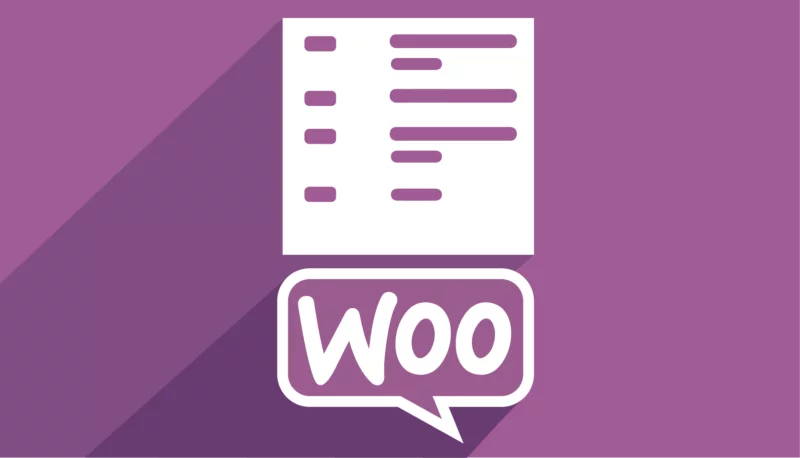WooCommerce Product Card Quantity Selector
WooCommerce Quantity Selector.
The Problem with simple products.
By default WooCommerce does not show the Quantity Selector on product cards. This frustrates many customers because if they want to purchase more than 1 of the item they must either click through to the product page or edit the quantity from the My Cart page. Both scenarios involve clicking backwards and forwards from those pages back t
The Solution
WooCommerce Product Card Quantity Selector auto adds your themes Quantity Selector to the Product Card. You can set the position of the selector in relation to the add to cart button on on your themes Product Cards.

The Problem with variable products?
By default WooCommerce shows a [ Select Options ] button on all products that have variations. The customer must click the button to select variations from the product page – before adding to their cart.
The Solution
WooCommerce Product Card Quantity Selector on variable products shows the products variation options dropdown, quantity selector and add to cart from a small pop-up that shows when the [ Select Options ] button is clicked.

What’s included
- 1-year extension updates
- 1-year support
- 30-day money-back guarantee