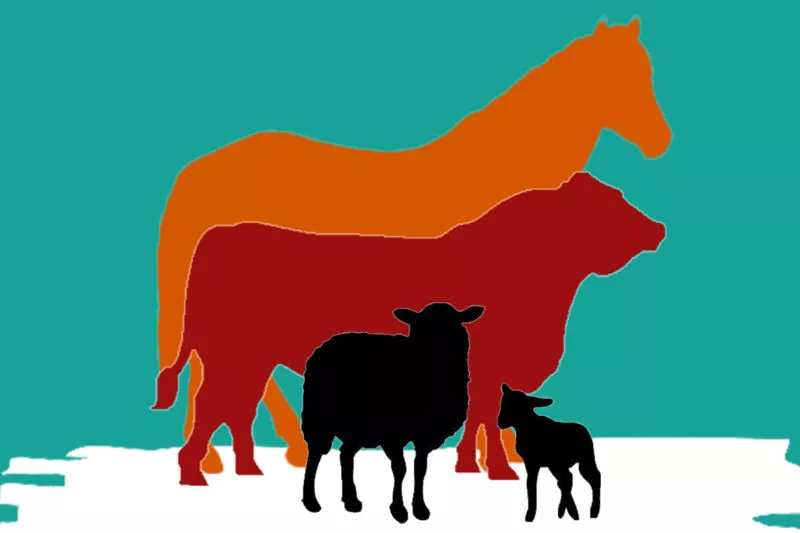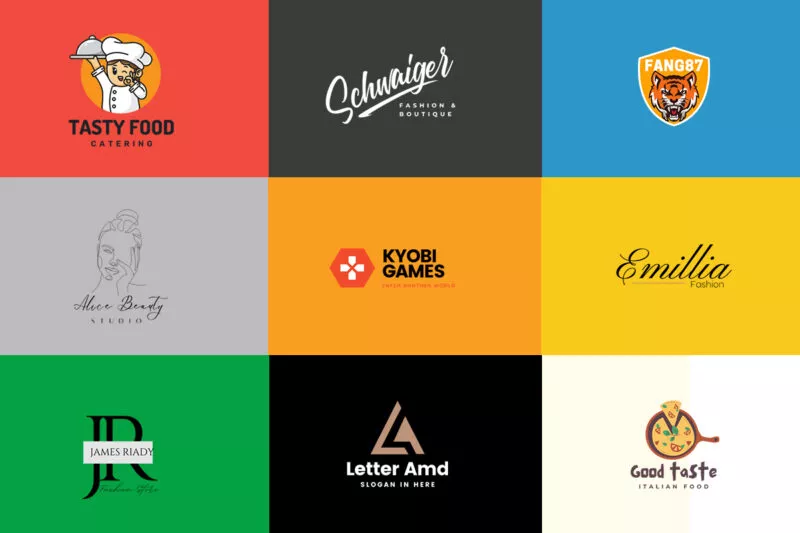WP Email Template Premium
WP Email Template does just 2 things – beautifully
1. Applies a responsive, customizable, optimized HTML email template to every email sent from your WordPress site including plugin generated emails.
2. Easy to use visual editor allows you to customize the style and header, footer content of your WP Email Template to match your site.
Your Brand
It does not matter if you are running a start-up 1 person blog or an e-commerce site with 1,000’s of products you are trying to build a brand – your brand. WP Email Template ensures that when people interact with you via a comment on a blog post, an email inquiry, a purchase transaction, in fact any email communication between your site and them carries your branding.
Advanced Style Settings
The WP Template allows you to fine tune the style and content of your emails. See the plugins docs for a full description of the options. In addition the WP Email Template has these features:
Social media Icons
The template allows you to add links to your account on these social media channels with linked icons from the emails footer.
See plugins docs for full description of this feature.
Marketing and Promotion
The WordPress visual editor in the Footer editor allows you to get very creative in designing your email footer. It turns your emails into a powerful marketing / promotion tool. Every email that goes out from your site should also include marketing and promotional offers. For example if you purchase a plugin right now the email receipt you get will have a footer with a promotional message like this.

Here is an example of a Beautiful template from a clients site in the USA –
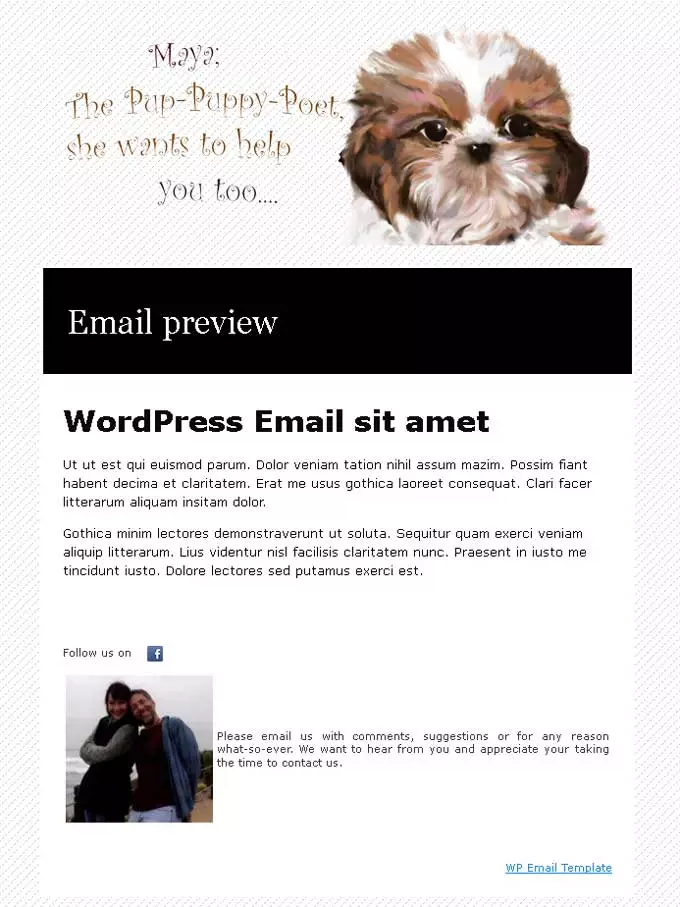
Why we built it.
We built this plugin because we believe it is important that every contact we have with our clients carries our brand. We just did not like those boring unbranded plain text emails WordPress generates and the unbranded HTML styling some plugins apply to our contact with our customers. So we built the WP Email Template to make sure that every contact our online customers have with us carries our brand.
We have used it for a while now and just love it. Our inspiration for the WP Email Template came from the inspired work by the Mike, James and Coen at WooCommerce.
Plugins
WP Email Template works with every plugin we have tested it on. Click on the gallery to see larger images of each of the examples below of plugins we use and how they look with the template.
* Gravity Forms – looks sensational with the default Gravity style.
* Contact Form 7 – see the screenshots
* WP e-Commerce – applies the template to every store generated email to customers and admins.
Read more about the WP e-Commerce Email Template here.
* WooCommerce – if you have WooCommerce installed WP Email Template will replace the WooCommerce Email Template. You can change this in the plugins setting, see how to do this on the plugins docs – Working with WooCommerce
Read more about the WooComerce Global Email Template here.
* WP Mail SMPT – WordPress Email Template does not interfere with the way any WordPress or any plugin handles email output – it just applies the template to any output content.
* BackupBuddy – I love it when even my admin emails are branded – see the screenshots
Please let us know if you find a plugin that WP Email Template does not apply your template to that plugins email output.
Documentation
WP Email Template requires no set up or configuration. As soon as you install and activate the plugin, it applies the default template to all of your emails. If you wish to add your own custom style then visit the plugins admin page and use the simple visual editor. For the absolute WordPress beginner we do have full pictorial documentation on how to find and use the visual editor features. See the plugins documents on line at the a3rev wiki by clicking the Documentation button at the bottom.
Localization.
If you do a translation for your site please send it to us and we’ll include it in the plugins language folder and credit you here with the translation and a link to your site. The Contact us form has a special section for submitting the .po and .mo files that you will find in the language file in the plugin.
* English (default) – always included.
* Russian – (wp_email_template-ru_RU.po) Thanks to Viktor Demidov
*.po file (wp_email_template.po) in languages folder for translations.
What’s included
- 1-year extension updates
- 1-year support
- 30-day money-back guarantee