![]()
The creators of the WordPress Facebook plugin have just released the second upgrade which resolves a lot of the buggy behavior of the initial and first upgrade. Whilst it isn’t perfect yet – its good.
What the plugin does well is distribute your new WordPress created content direct to selected Facebook Friends and fan pages timelines, which is a great feature. This is done via the Facebook App that you must create or use when you are setting up the plugin.
If you already have a Facebook App via another plugin on your site – use that Apps credentials when configuring WordPress Facebook. As we have discovered having 2 Facebook Apps working on a site creates a raft of errors.
The key to allowing the WordPress Facebook plugin to work effectively is ensuring that your Facebook Apps Open Graph is correctly configured. Facebook Developers has extensive wiki notes on its Open Graph set up and protocol.
Once the WordPress Facebook plugin has been configured, when you are creating new content via a post or a page in the right sidebar you will see 2 new sections – Mention Friends and Pages. This is where you choose the friends and pages timelines that your new content will be posted to by your facebook App.
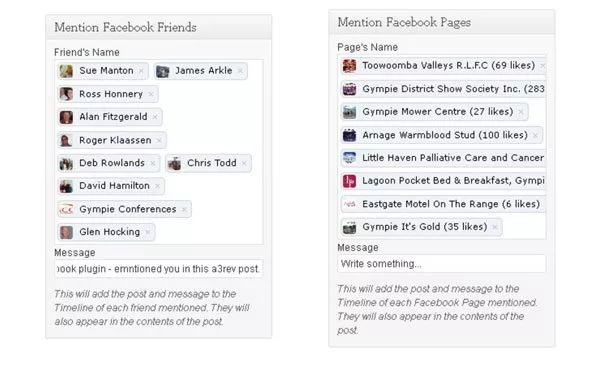
In these sections you just start typing the name of a Facebook Friend or a page you have liked and the plugin searches Facebook databases for the closest matches it can find. Whilst this is a neat feature it is slow and not that accurate. The Friends search is pretty good, but the pages search is slow and not that good. There are a number of Facebook pages that I’m an administrator of that I cannot get the widget to show. Hopefully this feature will be improved over time.
At the Bottom of the page you will see in WordPress Facebook v1.0.2 they have added the feature that allows you to control if the Share buttons show on the published content. This is a great enhancement as prior to this the plugin allowed no way to control this.
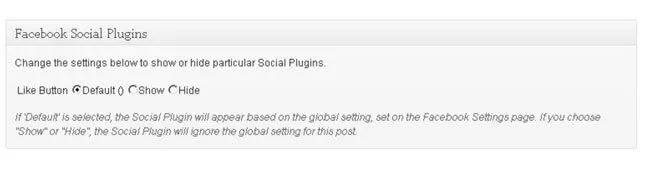
Lastly at the bottom you’ll see where you write the message that will show when the content is published to your personal Facebook and nominated fan page timelines.

All in all I’m now recommending the WordPress Facebook plugin and rate it 8 out of 10.