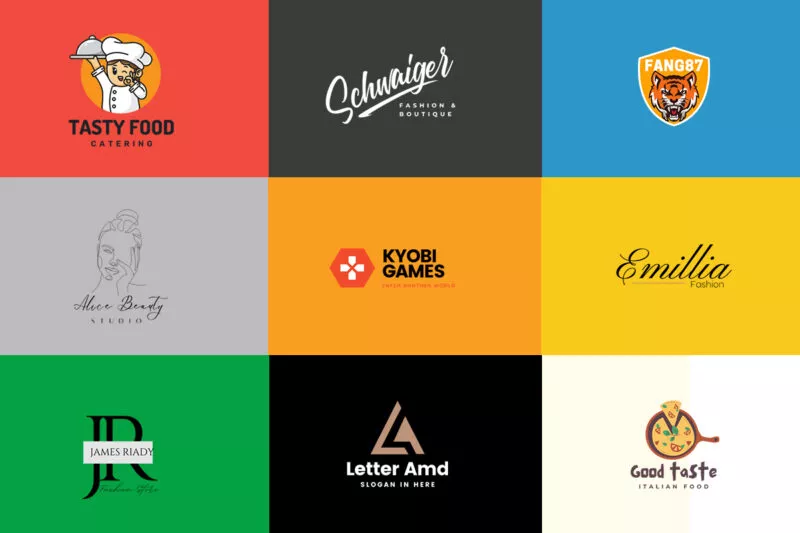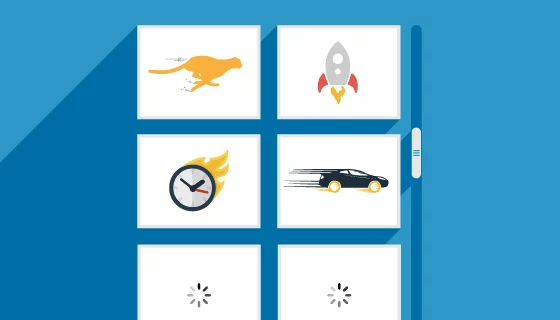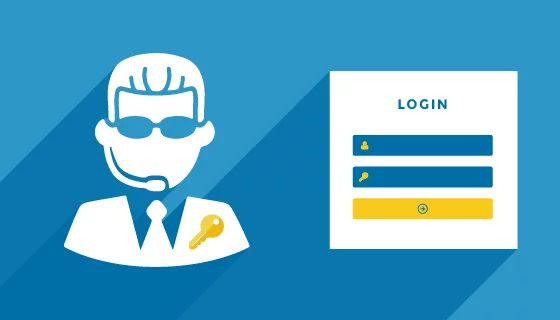a3 Portfolio Shortcodes
The advanced shortcodes embed button can be found on the WordPress Visual editor once the a3 Portfolio Shortcodes plugin is installed and activated. The advanced shortcode embed button looks like this on the editor.
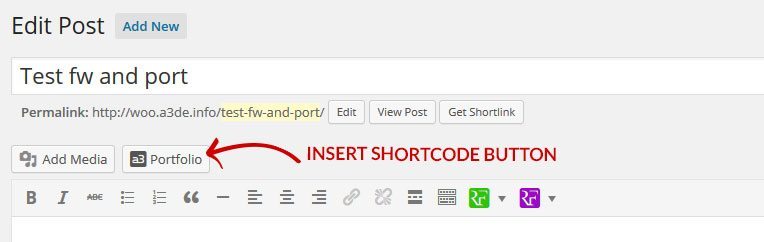
Click the button and the Insert Shortcode pop up panel allows you to set the type of Portfolio you want to insert.
Insert a Single Item Card
The first section of the insert shortcodes menu is for embedding Items Cards into content. We have used the settings to embed 1 Item card into this content.
Use the chosen smart selector to find and select any Portfolio Item from all published portfolio items.
Once an item is selected then use the style and layout settings create the card size and position in the content. Set the size that you want the card to show in – in this case we selected 300px wide.
Then set the alignment of the card. This works just the same as Aligning an image in text. In this case it is ‘Left – Wrap’ (Card Left and text wrapped to the right).
You can even set custom margin around the card. This card has margin set at Top = 0px, Bottom = 5px, Left = 0px and right = 10px.
Click on the card and you will see the expander works with shortcode.
Insert Multiple Item Cards
The advanced shortcodes allows you to select multiple items cards that are displayed in a container.
Choose the number of cards to show per row. In this case we have selected 2 Items cards.
We have set that the maxim container size in large screens is 600px with – Aligned to the Right with text wrapped to the Left.
Container padding is set at Top = 0px, Bottom = 5px, Left = 10px, Right = 0px
Click on either card, you will see the expander open and you will see that the Item Switched < Previous and Next> feature works with single item cards when more than 1 is added by shortcode.
Insert A Portfolio Category
The next section on the advanced Portfolio shortcode pop up is for inserting portfolio categories. Select any Portfolio category from all categories and all of that categories Item cards will be displayed.
After selecting a Category the only other setting is how many item cards should show per row. We have selected to show 4 per row.
Notice the Portfolio Category title does not show. Click on any Item card and you will see that the Item Switched < Previous and Next> feature works with categories shortcode.
Insert Multiple Categories
Add any number of categories including sub categories. Each category selected will show on the Portfolio Nav Bar with all Item cards that are assigned to that category showing when the card is selected. Click the ALL button to see all items in this shortcode embed.
In the above example we selected these Prortfolio Categories / Sub categories – Business , Motels, Professional, Sports Clubs. Notice that the a3 Portfolio Isotope Free add on plugin Nab Bar Sort works with the shortcode. Also notice the Item Switcher feature is also supported with categories shortcode.
Insert Portfolio Tags
The third section of the advanced Portfolio Shortcode pop up is the ability to insert Portfolio Tags.
Multiple Shortcodes on One Post
Supports any number of Shortcode inserts on any post, custom post type, page or widget area. As you can see from the different configuration of Item cards inserted by shortcode on this custom post type (WooCommerce Product Page).
Shortcode and Template Tags
When installed and activated you will see a Shortcodes menu item has been added to the a3 Portfolio menu dropdown. On the Shortcode you will find the Full Portfolio shortcode and template tag for those who want to add the Portfolio by shortcode or want to add it to their theme templates.
Also includes template tags for Portfolio Categories, Portfolio Tags and the Portfolio Items cards.
Lightweight
The Portfolio shortcodes plugin treads very lightly on any site it is activated on. It does this in 2 main ways.
Only Loaded when Required.
a3 Portfolio shortcode JavaScript assets are only loaded on pages or posts that have shortcodes embedded. This helps page load speed on your entire site as the Shortcode assets are only loaded on urls when the shortcode is present instead of loading on every page.
Item Card LazyLoad
Item Card Lazyload is a feature of the a3 Portfolio plugin. It is LazyLoad that allows the Portfolio with potentially 100’s of items to load quickly. When items, Categories, Tgas or the entire Portfolio are embedded by shortcode the lazyload is applied.
Responsive and Flexible Layout
Full PC browser, Mobile and Tablet responsive display is retained with shortcodes. In fact embedding by shortcode gives admin much greater flexibility in creating layouts incorporating Portfilio Item card and additional content (like this page). Full HTML5 card Architecture combined with Masonry flexible card layout.
a3 Portfolio Isoptope Sort
The super smooth a3 Portfolio Isotope Add-on feature is fully supported in all Portfolio and Item card configurations inserted by shortcode.
a3 Portfolio Item Switcher
The Item Switcher Add-on allows users to scroll through an entire portfolio from the open item expander. In mobile the user can tap < to switch to the Previous item or > to move to the next item. Mobile also supports touch swipe to next or previous item in the open expander. These features are fully supported in in all Portfolio and item card configurations inserted by shortcode.
a3 Portfolio Dynamic Stylesheets
Fully compatible with all styles created by admin/ developer using the Dynamic Stylesheets add-on (for non coders)
Full Language Support
Shortcodes is fully compatible with WMPL and has Back-end and front-end support for RTL display. This plugin is Translation ready.